Stumble Guys Download Guide for PC
Looking to dive into the fun with Stumble Guys on your PC? This Stumble Guys download guide for PC has got you covered. From setup tips to troubleshooting, we will walk you through everything you need to ensure a smooth and enjoyable gaming experience. Join countless players in the colorful and chaotic matches of Stumble Guys by following our easy steps.
Thank you for reading this post, don't forget to subscribe!Why Play Stumble Guys on PC?

Gaming enthusiasts often debate between Stumble Guys vs Fall Guys, but one distinct advantage Stumble Guys has is its accessibility on multiple platforms, including PC. Playing Stumble Guys on a larger screen not only enhances the visuals but significantly improves control precision, making it a preferable option for competitive gaming. Moreover, the PC version offers an uninterrupted gaming experience without the usual mobile notifications and calls.
Step-by-Step Download Instructions

Wondering how to play Stumble Guys on PC? Follow these simple steps to download the game on your computer. First, ensure your PC meets the minimum system requirements for a smooth gaming experience.
- Choose a reliable emulator like BlueStacks or NoxPlayer. These programs allow you to run mobile applications on your PC.
- After installing the emulator, open it and sign in to your Google Play Store account.
- Search for “Stumble Guys” in the store. Make sure you select the official game developed by Kitka Games.
- Click “Install” to begin the download process. The game is relatively lightweight, so it shouldn’t take long.
- Once Stumble Guys is installed, you can start the game directly from the emulator.
Installing an Emulator for Stumble Guys
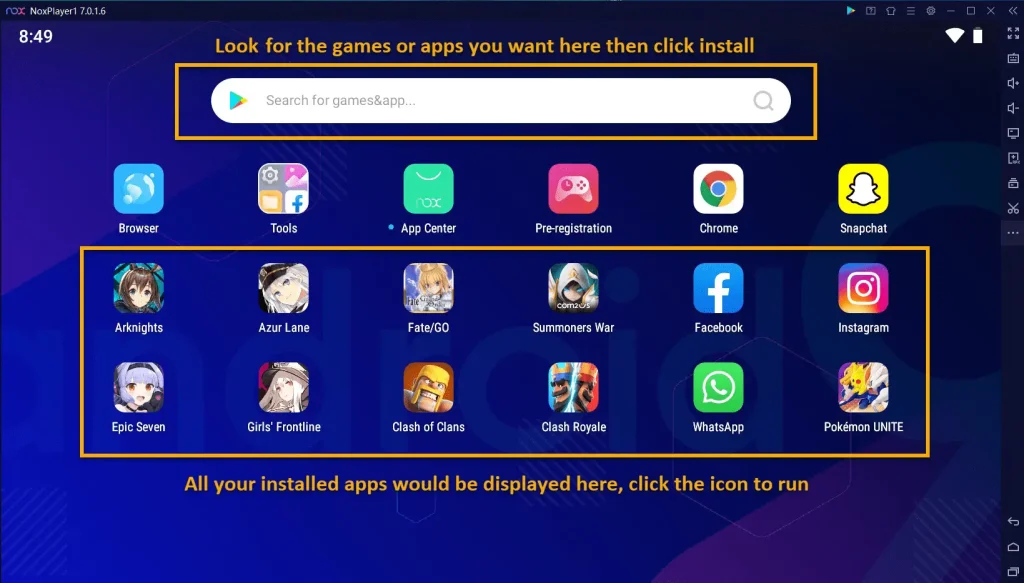
To install Stumble Guys, choosing the right emulator is crucial. BlueStacks and NoxPlayer are popular choices due to their user-friendly interfaces and performance efficiency. Here’s a brief comparison to help you decide:
- BlueStacks: Favoured for its speed and intuitive setup. Perfect for games like Stumble Guys that require quick reactions.
- NoxPlayer: Offers robust customization options, making it ideal for players looking to fine-tune their gaming experience.
Once you’ve selected an emulator, downloading and installing it is straightforward. Visit the official website of the emulator, download the installer, and follow the instructions provided. After installation, accessing Stumble Guys block dash infinito download PC is easy.
Tips for a Smooth Emulator Experience
Ensure your PC’s graphics drivers are up to date to enhance the gaming visuals. Also, allocate sufficient RAM and CPU resources within the emulator settings for optimal performance.
Navigating the Stumble Guys PC Version

After how to download Stumble Guys PC, learning to navigate the game on a computer is your next step. The PC version, accessible through the emulator, mirrors the mobile version, offering the same vibrant arenas and chaotic multiplayer action. However, playing on a PC allows you to benefit from keyboard and mouse controls, which many gamers find more precise than touchscreen inputs.
Customize your control scheme in the emulator settings to match your preferences. You can map specific actions like jump, dive, or grab to certain keys, improving your reaction times in those critical moments.
Tips to Enhance Your PC Gaming Experience
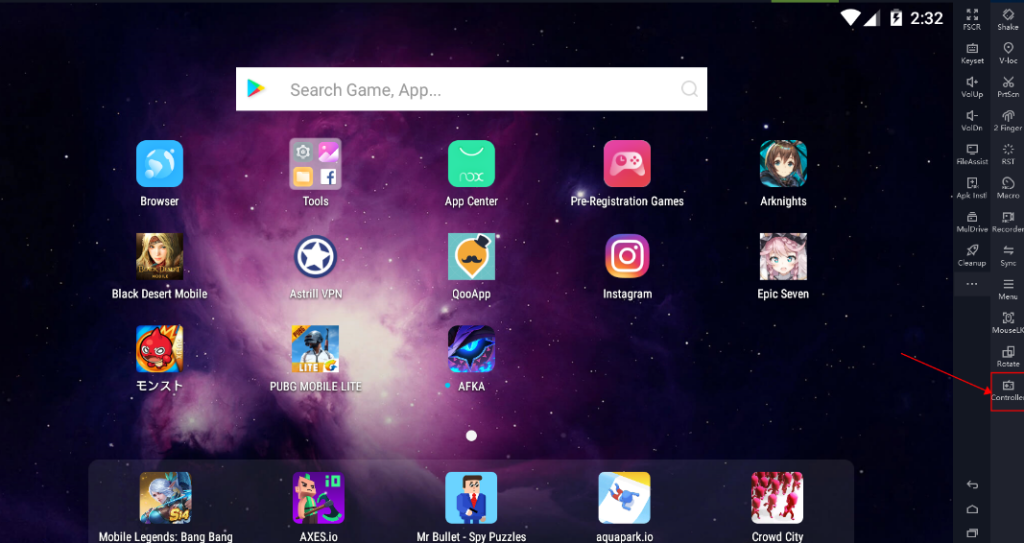
Maximizing your Stumble Guys free no download PC experience extends beyond simple navigation. Here are some tips to ensure you’re getting the most out of your game:
- Adjust the graphics settings: Depending on your PC’s capabilities, you may want to tweak the game’s resolution and frame rate for smoother gameplay.
- Use headphones: Plugging in a good pair of headphones can significantly improve audio cues, which are crucial for avoiding obstacles and timing your moves perfectly.
- Practice makes perfect: Spend time learning the courses. Knowing what to expect can give you a serious advantage.
While how to download Stumble Guys on a PC without an emulator is a common query, currently, the best method to enjoy Stumble Guys on a computer is through an emulator. Direct PC downloads or versions like Stumble Guys download PC latest version are not officially supported without an emulator. For updates on this, keep an eye on the game’s official social media channels and community forums.
For those looking into whether can I download Stumble Guys on PC, it’s clear that with the right tools and settings, not only is it possible, but it also elevates the gaming experience to new levels.
Troubleshooting Common Download Issues
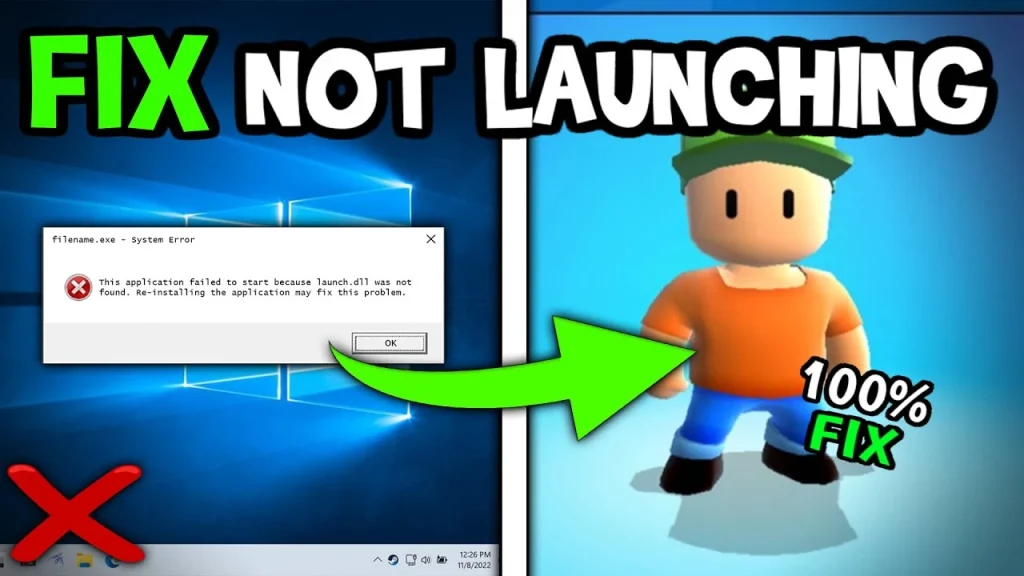
Even with a straightforward process, some players may encounter issues. If you are having trouble with Stumble Guys download on PC, here are a few tips:
- Check your Internet connection: A stable connection is crucial for downloading and running the game efficiently.
- Ensure enough storage space: Insufficient space can halt downloads. Clear some space and try again.
- Update your emulator: An outdated emulator can cause compatibility issues with newer versions of the game.
If you’re attempting to download Stumble Guys mod for PC, ensure you’re doing so from a reliable source to avoid security risks. Mods can offer exciting gameplay variations but proceed with caution.
Stumble Guys Download PC – FAQs
Many players have queries about Stumble Guys download for PC. Here are some of the most common questions answered:
Currently, Stumble Guys download PC sin emulator is not officially supported. Using an emulator remains the safest way to enjoy Stumble Guys on your computer.
Yes, you can enjoy Stumble Guys free download on PC via emulator platforms. Although the game is free, in-game purchases are available for customization and upgrades.
No, Stumble Guys requires an internet connection for all gameplay modes. It’s designed as an online multiplayer experience.
Alternatives to Stumble Guys for PC Gamers

If you’re looking for similar fun experiences, there are several games like Stumble Guys that PC gamers can enjoy. However, the unique charm and playful competitiveness of Stumble Guys are hard to match. Exploring titles across platforms like Steam can yield some enjoyable alternatives that offer a different form of entertainment.
Wrapping Up Your Stumble Guys PC Setup
With these steps, you’re all set to dive into the thrilling world of Stumble Guys. From the initial Stumble Guys download PC guide to troubleshooting and navigating game alternatives, we’ve covered all the essentials to get you started. Whether you’re challenging friends or joining public matches, Stumble Guys on PC provides an enriched gaming experience that combines the convenience of computer play with the engaging chaos of multiplayer battles.
Don’t miss out on the endless fun and action-packed challenges that Stumble Guys offers. Download and start playing on your PC today to join the vibrant community of players competing for the crown!
